If you’re baffled and don’t know which platform to choose to pick a theme for your website, then WordPress is the perfect platform to look for. It has some amazing themes and plugins to offer that can make your website look awesome and flawless.
However, despite having thousands of themes on WordPress, often it’s noticeable that the web designer ends up picking the wrong one, which indirectly becomes a hindrance to the website.
This might happen when the web designer isn’t aware of the fact that WordPress themes should be SEO-friendly.
A WordPress theme that is SEO-friendly can massively boost the ranking of your website while bringing more organic traffic and leads to the website.
You must be wondering why SEO should be an important part of the theme?
The success of your website indirectly depends on the WordPress theme that you have selected. Installing a theme doesn’t directly give a higher ranking to the website. However, if you closely assess the changes, you will see differences in the UX signals of the website.
The WordPress theme tells a lot about the UX of the website. The UX of the website includes the loading speed of the website and how fast it transitions into the inner content structure.
It massively affects the UX signals, such as optimized surface, fast loading, responsiveness, and many more factors determining the UX signals.
To enhance the UX of the website, you need to pick a SEO-friendly WordPress theme. To undergo customization in order to make it more interactive and intuitive, you should hire expert WordPress developers. Here are a few things which you should keep in mind when selecting a WordPress theme:
1. Select a theme that is well coded
As you know, websites are built with codes, and it’s equally important that your website should be built with clean codes at the backend.
Choose a website that is made of well-written codes so that you can get a reliable, fast, and secured website.
A WordPress theme that is SEO-friendly and well coded can massively boost the loading speed along with the SEO ranking.
Let’s say that an optimized and SEO-friendly WordPress theme has well-written codes and can boost the speed of some essential SEO elements such as headers, meta, and title tags. This in turn will help your search engine crawl through websites easily and find the meta, header, and title tags easily.
If the web designer is a beginner and doesn’t have a solid understanding of coding languages, then it might be difficult to analyze whether the theme is well coded and SEO-friendly.
You must be thinking about how to analyze the selected WordPress theme and ensure that it’s well coded.
All you need to do is install the selected theme in WordPress and then activate the theme check plugin. You will find an appearance option. Select the theme check, then select your chosen theme, and hit the check-in option.
This will work if your WordPress theme is paid. However, if you have selected a free WordPress theme, then don’t expect it to be clean-coded and secured. It might pose a security threat to the website.
Also, you can roughly analyze the code of the theme by assessing the theme. If you find a popular theme, that provides frequent updates and has good reviews, you might consider that theme.
Also, there are tons of theme evaluation tools available to analyze the theme, such as Theme Sniffer.
2. Choose a theme that has a fast loading speed
If your website takes more than 4 seconds to load, then the chances of users bouncing off become high.
A study shows that 40% of readers are likely to leave a website if it takes more than 3 seconds to load.
Themes have a lot to do with the loading page of the website. If you have chosen a theme that has a slow load time, the chances of visitors abandoning your website will be high. They might even leave your website without seeing the loaded page.
There are various tools to check your WordPress theme’s performance and load time.
You can use Pagespeed Insights or GT Metrix to analyze the loading speed and performance of the website.
With these tools, you can get a glimpse of whether your website can load in less than three seconds. If it takes more than three seconds, then it’s probably the time to switch.
3. Choose a responsive theme
The more responsive the website is, the easier it is to adjust to its layout and resolutions. A responsive layout ensures that the website works well on the smaller screens of mobile phones.
Choose a theme that is responsive as it enhances the user experience. If you have a better user experience, it will improve the SEO of your website making it rank higher on Google.
The Google algorithm works in a way that the more responsive the website, the more it becomes easier to implement.
You’d be amazed to know that more than 50% of the traffic comes from mobile phones. It means that if you get a responsive theme for your website, it can easily adjust to different mobile phone screens without affecting the layout.
Hello by Elementor is an SEO-optimized WordPress theme that is specifically known for being highly responsive and claims to load websites in a second. Also, it offers tons of templates and customization options with regular updates.
4. Choose a theme with multiple plugins
The plugins are the software that can add additional features and functions to the existing websites.
You must be aware that most WordPress websites have SEO plugins to add new functions to the existing website and make it easier.
However, not every WordPress theme supports SEO plugins. Some themes offer inbuilt SEO tools. The inbuilt SEO tools offer specific services and don’t offer more options.
But if you go with SEO plugins, you get more options. Let’s say if you’re using Yoast as the plugin, you will get multiple options such as optimizing your website’s content and keywords and boosting the ranking.
It’s always good to check the WordPress theme compatibility with SEO plugins before choosing it for your website.
5. Choose a theme that gets regular updates
Before selecting a theme for your website, make sure that the theme gets regular updates. Regular updates ensure that the theme gets updated frequently to fix bugs, security patches, and compatibility issues.
Also, it offers improved and additional features. If you select a theme that has become outdated and isn’t compatible with the latest version of Google Chrome, it wouldn’t make any sense, as in a while you would start losing traffic from your website.
A website hack trend report created by the Sucre team says that over 90% of the hacked CMS were WordPress websites. The WordPress websites got hacked due to incompatible plugins and themes.
Divi is the best theme to install when it comes to regular updates and SEO optimization.
It’s extremely crucial to build websites with SEO plugins to safeguard and secure them. Choose the themes that offer regular updates, features, and security.
5. Choose a theme that has great ratings
Often, it happens that most people get confused when choosing the right theme for their website and end up choosing the wrong one.
If you’re confused between the themes and don’t know how to assess the right one, then simply check out the ratings and reviews of the themes to get a glimpse of them.
Make sure you don’t check and believe in the rating on the selected theme’s official website. Instead, check the ratings and reviews on third-party websites or their social media handles.
When you check the reviews, you will learn a lot about the website, whether it has good loading speed, high responsiveness, is SEO-friendly, etc.
Conclusion
It’s a good idea to install WordPress themes for your websites after doing extensive research to ensure that you’re installing SEO-friendly themes.
Don’t get carried away just by the multiple options that the theme offers; instead, go with the one that offers great UX and SEO.
A website theme offers an enhanced user experience when UX is combined with SEO. Always choose a well-optimized SEO theme that is responsive, secured, and well coded to optimize your website’s content and increase its ranking in search engines.
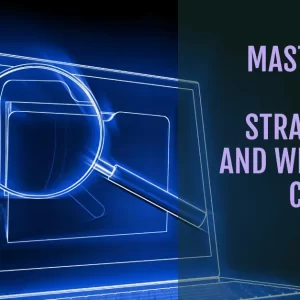



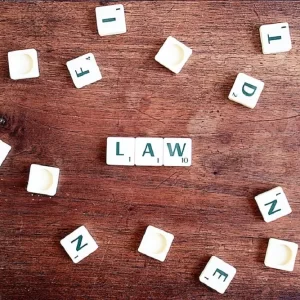

I find a useful information on this blog. I would greatly appreciate it if you continue to post informative posts. THANK YOU VERY MUCH